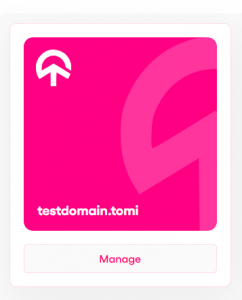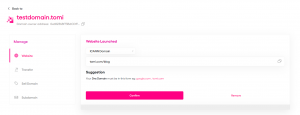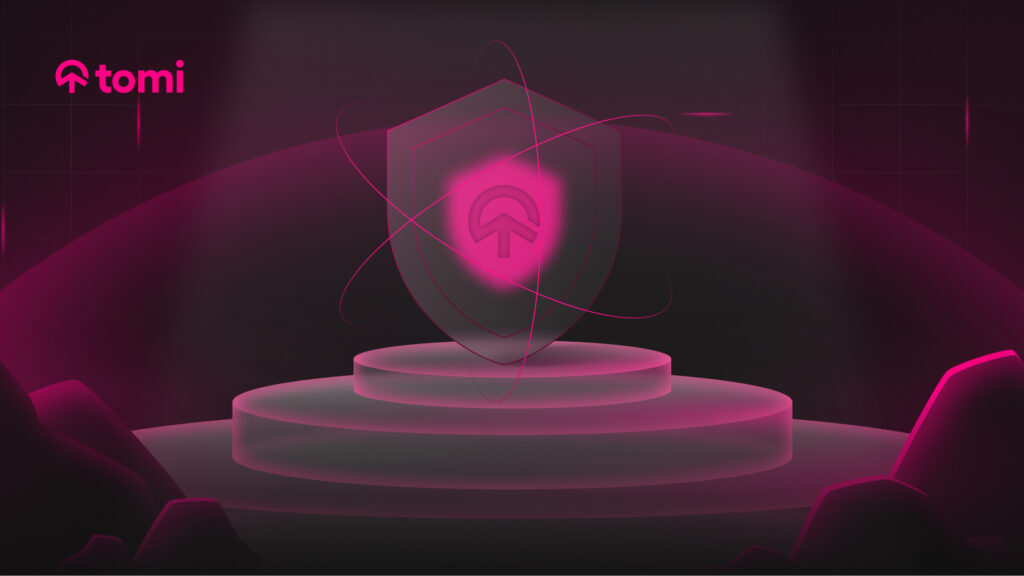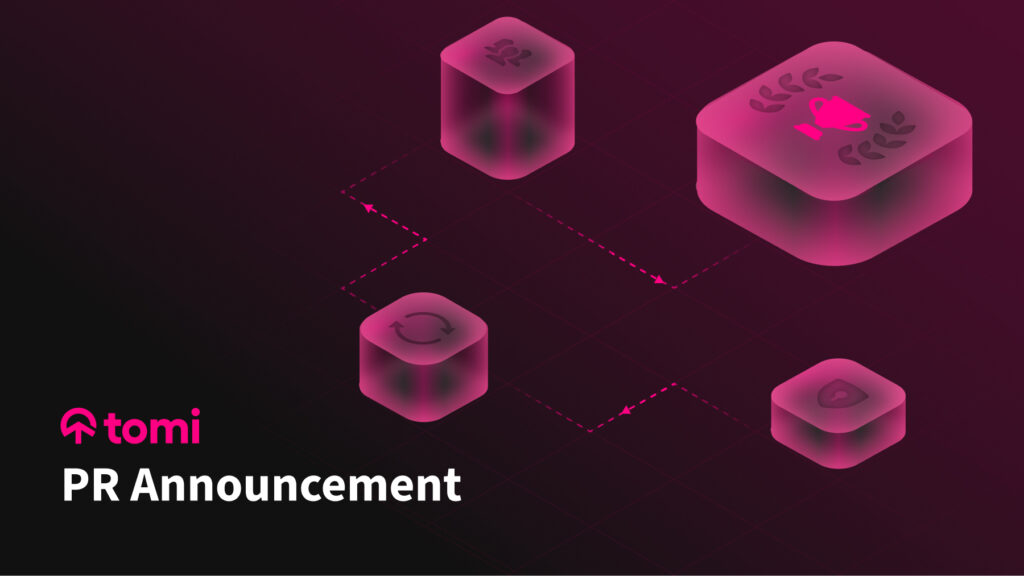How to Install the METAMASK wallet?
It’s essential to keep the SEED safe and not share it with anyone.
After installing the wallet, click on the MetaMask Exthension (Orange Wolf) at the top left corner.

Then click here,
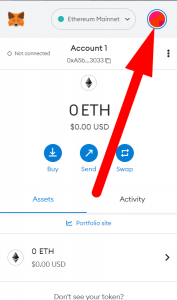
then,
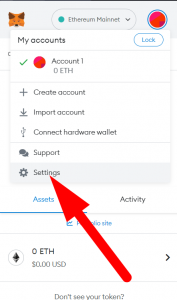
then,
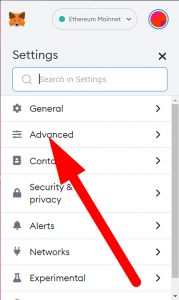
then, look for “Show test networks” and turn it on.
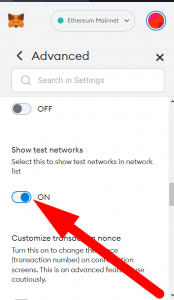
then, click on the exthension of metamask again and click here :
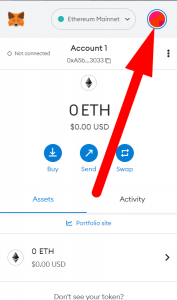
then,
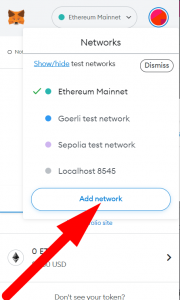
then, add “Polygon Mainnet” and Click “Approve” and “Switch to Polygon Mainnet” and “Got It”
(The experimental network takes place on the polygon network and soon the main network will be launched on Ethereum.)
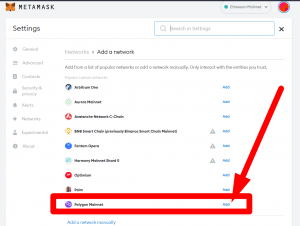
Now you are ready, go to “tdns.network” website.
Connect the MetaMask wallet to the address at “tdns.network”
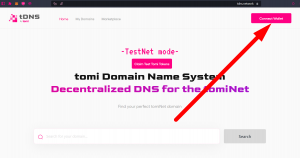
then, transfer 1-3 MATIC TOKENS to the POLYGON network. (Click on the MetaMask Exthension copy the address and sent to there the MATIC TOKENS.)
Press CLAIM TOKEN and “approve”.
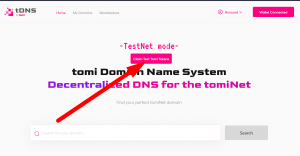
Now you can participate in tenders (experimental only) on the “tdns.network” website.
- Make sure your wallet is connected to the correct network

2. Type the desired domain name in the search bar and press “Search”, Check that the desired domain appears in the “Available” status.

- Click on the “Request To Register” button to initiate the registration process & Follow the prompts to complete the registration, including any necessary payment.
- Once the registration is complete click “Okay”

Then you will see this screen, you must wait for the time it shows you:

Once the registration is complete & you have won the domain you will see this screen:

Click “Okay” and then “Claim” and then “Okay”.———————————————-
 click on My Domains.
click on My Domains.
you will see your domain twice, first time on a black background and second time on a pink background.
the black Domain is proof that you are the original minter of the Domain and you will always have income from future sales.
the pink Domain is your Domain you can edit and attach, we will talk now about how to set it up.Click on the pink Domain “Manage”

Here is the full options with the Domain:

Under “Website” you will see the attachment’s to other domain tools:

You need to choose which Domain you have and want to add to the tomiNet, lets take for example the regular Domains “ICANN Domain”
write a Domain, for the Demonstration We will put “tomi.com/blog”

then Click Confirm, Accept the Transaction.
Now when you will use the tomiNet (clicking here)

NOW CLICK AND GO CHECK IT, enter the Domain “testdomain.tomi” – you will redirect to “tomi.com/blog” site. GO AND TRY IT.



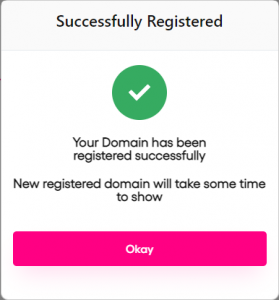

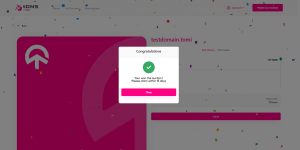
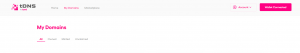 click on My Domains.
click on My Domains.